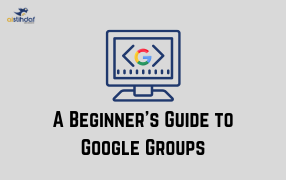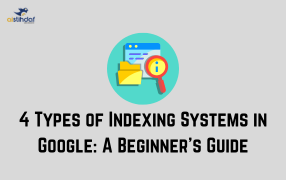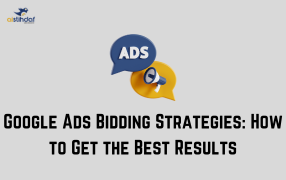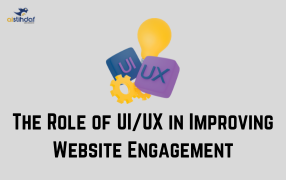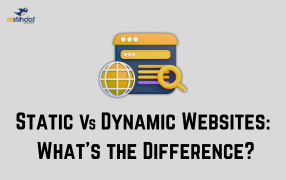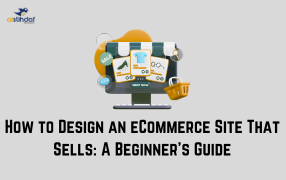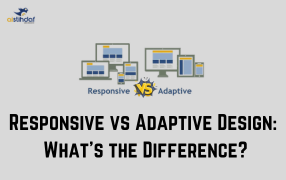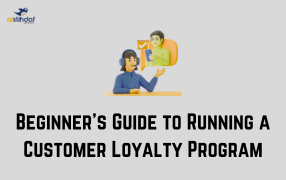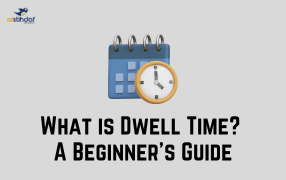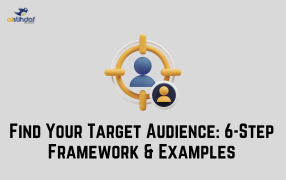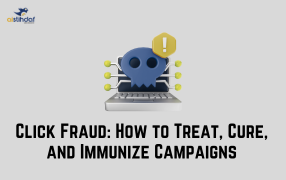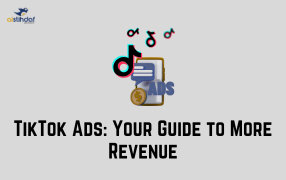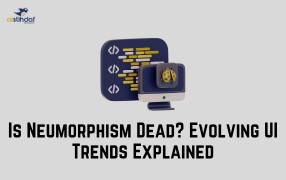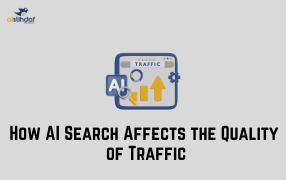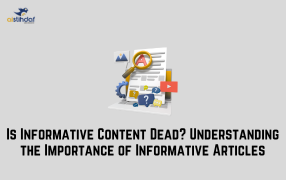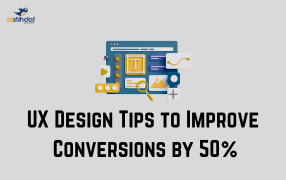
UX Design Tips to Improve Conversions by 50%
In today’s digital world, your website isn’t just a digital business card – it’s a powerful sales tool. But if people are visiting and not converting (buying, signing up, contacting you, etc.), the problem might be your user experience (UX) design. Great UX design makes your website easy, enjoyable, and persuasive to use. And yes – it can boost your conversions by up to 50% or more.
Let’s break down some easy-to-understand UX tips that even beginners can implement to improve website performance and boost conversion rates.
1. Simplify Navigation
A confusing menu can drive visitors away fast. Keep your navigation bar clear and simple. Limit menu items to essential pages like Home, Services, About, Blog, and Contact. Use descriptive labels (e.g., “Get a Quote” instead of “Submit”).
Tip: Make sure visitors can reach any page within 2–3 clicks.
2. Make It Mobile-Friendly
Over 60% of traffic comes from mobile devices. If your website isn’t mobile-optimized, you're losing potential customers. Responsive design ensures your site looks and functions great on all screen sizes.
Tip: Test your site on multiple devices to ensure smooth scrolling and fast loading.
3. Use Clear Call-to-Actions (CTAs)
Your CTA buttons guide users to take action – whether it's "Buy Now", "Subscribe", or "Book a Call". Use strong, action-driven words and make the buttons stand out with contrasting colors.
Tip: Place CTAs above the fold and throughout the page to keep them visible.
4. Speed Up Your Website
No one likes waiting. A delay of even 2 seconds can increase bounce rates dramatically. Compress images, remove unnecessary plugins, and use reliable hosting to improve load time.
Tip: Use tools like Google PageSpeed Insights to check and improve performance.
5. Add Trust Signals
People need to feel safe before they take action. Display testimonials, reviews, trust badges (like SSL certificates), and case studies to build credibility.
Tip: Highlight any certifications, partnerships, or awards your business has earned.
6. Use Visual Hierarchy
Design your site to guide the viewer’s eye. Bigger, bolder elements should highlight important messages. Use whitespace to avoid clutter and lead users naturally toward your CTA.
Tip: Stick to 2–3 font styles and use consistent color schemes.
7. Improve Readability
Your content should be easy to read. Break long paragraphs into small chunks. Use bullet points, subheadings, and images to enhance clarity and keep users engaged.
Tip: Avoid jargon. Write in a conversational tone for better connection.
8. Conduct A/B Testing
Don’t assume – test! A/B testing compares two versions of a page to see which performs better. Test different headlines, colors, layouts, or CTA placements to find what works best.
Tip: Change only one element at a time to measure results accurately.
Conclusion
Improving your UX design isn’t about making your website “look pretty” – it’s about making it easier for users to take the actions you want. Whether you're running an online store, service business, or personal brand, great UX can make all the difference in boosting your conversions by 50% or more.
If you're serious about growing your business and want a site that actually converts, consider partnering with the best digital marketing agency in Dubai. The right team can help you optimize your website’s UX and turn more visitors into loyal customers.