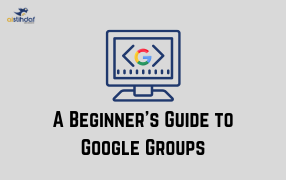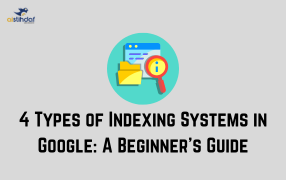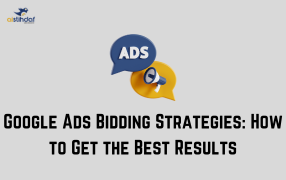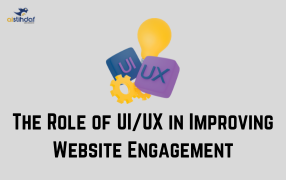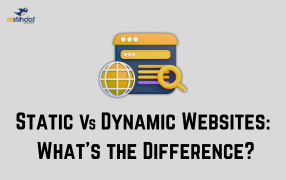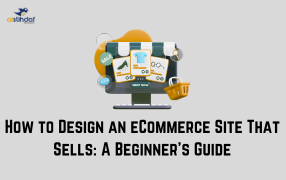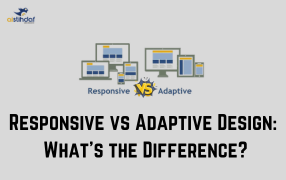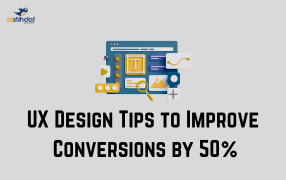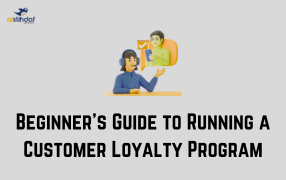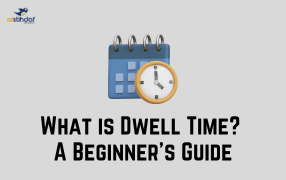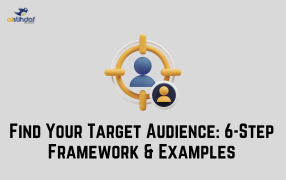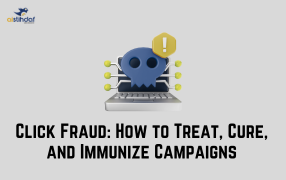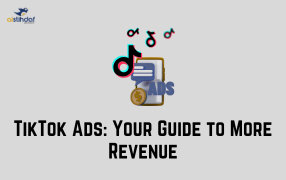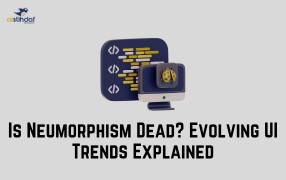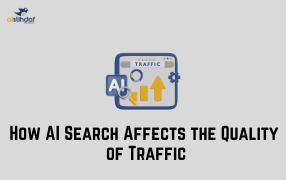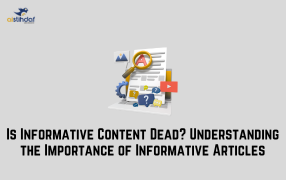How to Handle Negative Reviews on Google My Business Professionally
In today’s digital world, Google My Business (GMB) plays a critical role in shaping your brand’s online reputation. Positive reviews can boost trust and attract new customers, but negative reviews can feel like a punch to your business image. However, if handled professionally, even a negative review can turn into an opportunity to build credibility and trust.
In this blog, we’ll walk you through a beginner-friendly guide on how to manage negative reviews on GMB with confidence and professionalism.
Why Negative Reviews Matter
Negative reviews might seem harmful at first, but they offer:
-
Constructive feedback to improve your services
-
A chance to show accountability and professionalism
-
Transparency that builds customer trust
Ignoring them or reacting emotionally can damage your brand. So, the key is how you respond.
Step-by-Step Guide to Handling Negative Reviews
1. Stay Calm and Don’t Take It Personally
The first rule is not to react immediately. Take a deep breath and try to understand the customer’s perspective. Never reply in anger or defensiveness.
2. Respond Promptly
Try to reply within 24–48 hours. A quick response shows that you care about your customers and their feedback.
Example Response:
“Thank you for your feedback. We're sorry to hear about your experience and would love the opportunity to make things right.”
3. Acknowledge and Apologize
Even if you feel the review is unfair, acknowledge the issue and apologize sincerely. A polite tone earns respect from both the reviewer and other potential customers.
Example:
“We understand your frustration, and we apologize for any inconvenience caused.”
4. Take the Conversation Offline
Offer a way to resolve the issue privately. Share your contact info or invite the reviewer to reach out.
Example:
“Please contact us at [email/phone] so we can address this personally.”
5. Keep It Professional and Positive
Avoid blaming the customer or getting into arguments. Keep your reply short, courteous, and focused on solving the issue.
6. Monitor Regularly
Regularly check your GMB reviews and set alerts so you don’t miss any new feedback. This helps you maintain control over your online reputation.
7. Learn from the Feedback
Use the review to improve. If the same issue comes up often, it might be a sign that a business process needs fixing.
Bonus Tips
-
Never post fake reviews to drown out negative ones—it can harm your credibility and violate Google’s policies.
-
Encourage happy customers to leave honest reviews to balance out any negatives.
-
Flag inappropriate reviews (e.g., spam, abusive language) using GMB’s reporting tools.
Conclusion
Negative reviews are not the end of the world—they're a natural part of doing business. What truly matters is how you respond. By staying calm, professional, and proactive, you can turn even a negative review into a chance to shine.
If you're looking to build a strong and positive online presence, managing your Google My Business profile is just one part of the strategy. For expert guidance and complete digital reputation management, connect with the best digital marketing agency in Dubai to help your business grow online with confidence and clarity.